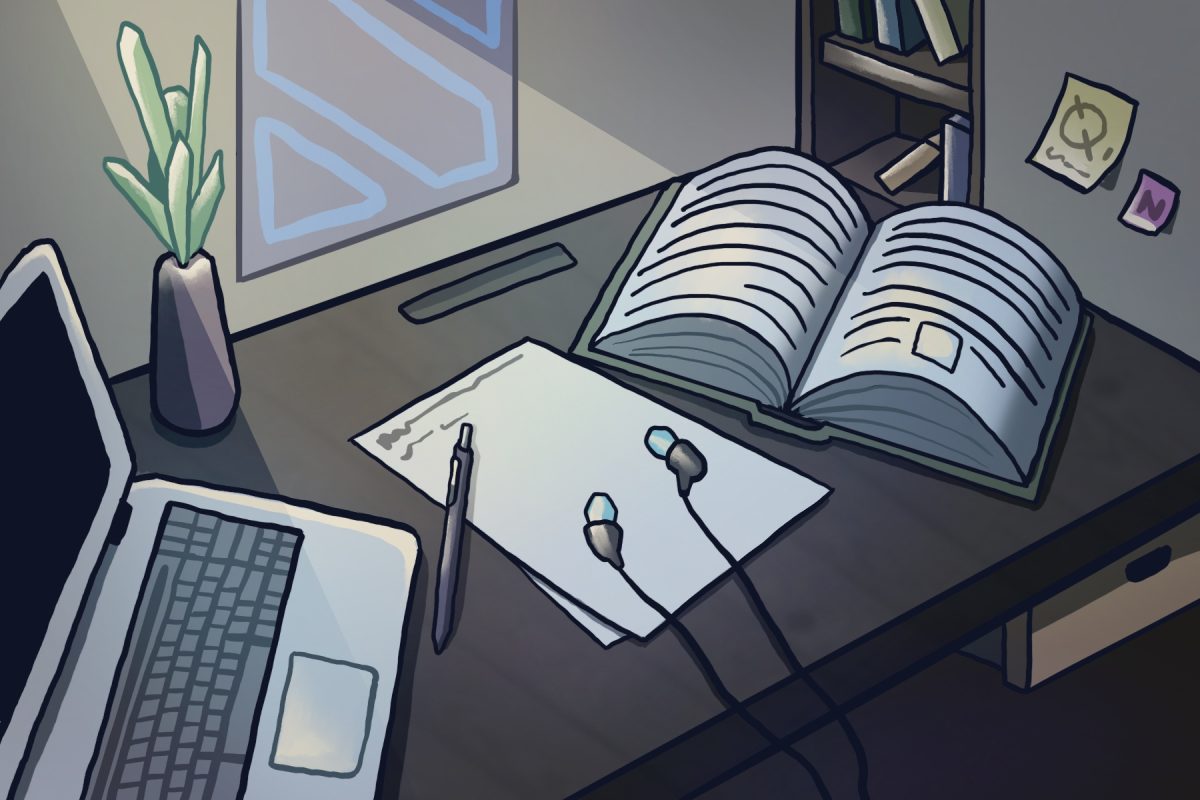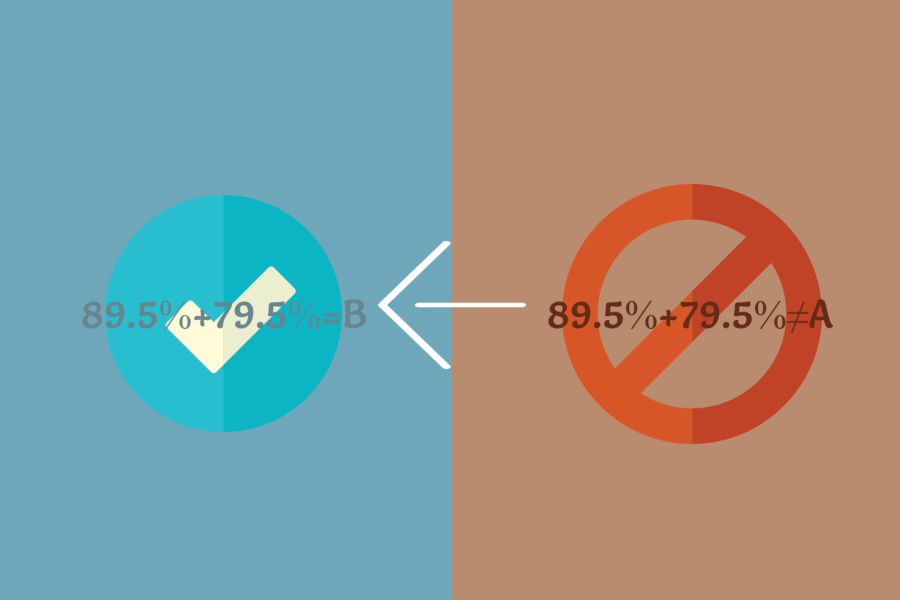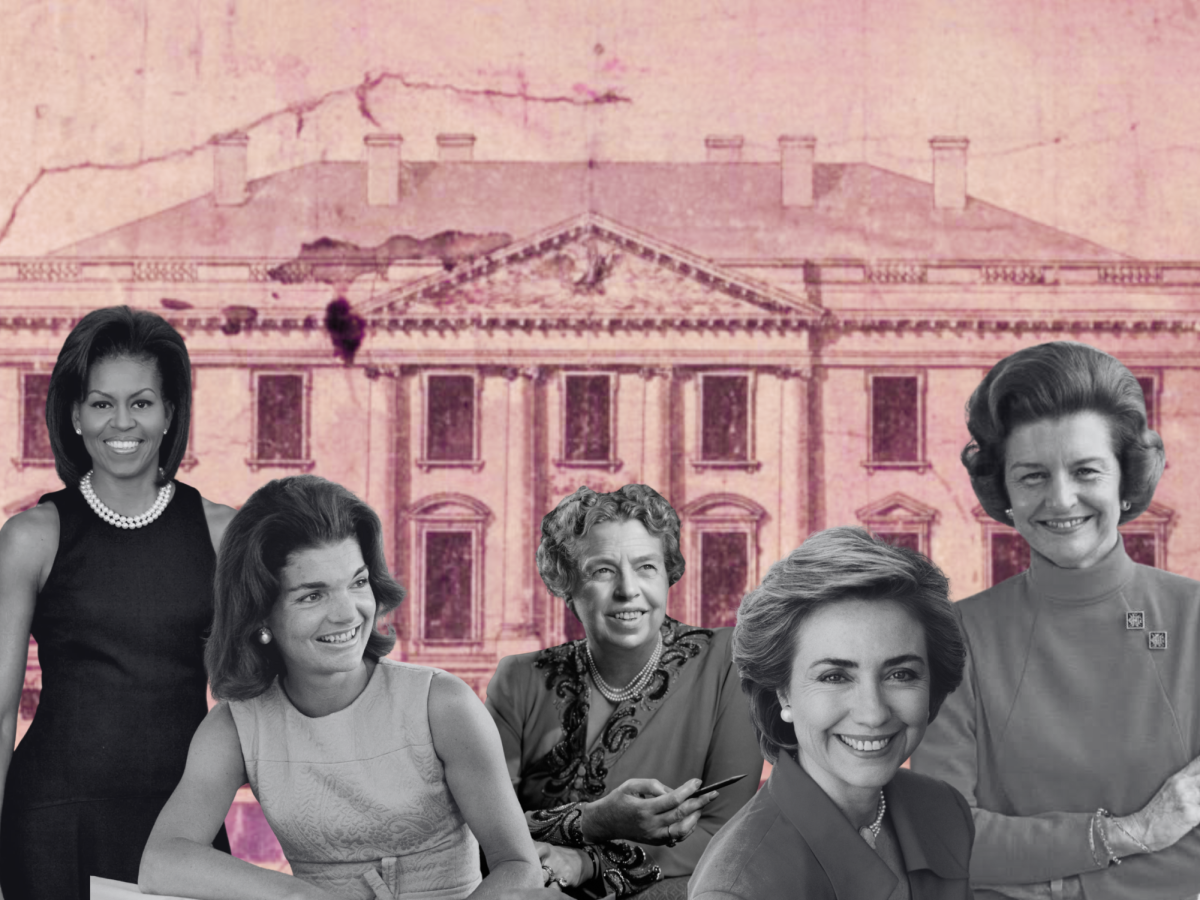Staying on top of assignments can be overwhelming, especially for students who need help completing them to begin with. Luckily, there are plenty of online resources here to help. With these tools, it’s easier to complete tasks, stay focused and increase productivity. Here are The Black & White’s top five apps to help students keep up with their schoolwork.
MyStudyLife is an app that allows users to organize their academic calendar and schedule by course, assignment type and even color. The app also offers to-do lists for assignments and a tool for tracking assignment due dates. It’s useful for people who thrive when they’re organized and have a managed workload. Users can access MyStudyLife on several devices, such as a laptop or cellular phone.
Socratic is a form of generative artificial intelligence powered by Google. Socratic is designed to solve and answer STEM-related questions from a picture. The app also includes step-by-step guides and explanations of how to find the answers.
Notion is for those who prefer to type notes rather than write them down on paper. Its wide variety of customizable features, such as the appearance of classes and projects, make the note-taking process more engaging. The developers recommend users take the time to set up the site before diving straight into note-taking so that each course has distinguishable sections.
Next is a very popular app, Quizlet. Students commonly use it to create study sets – including flashcards, study guides, and practice tests. Quizlet is perfect for those looking for a way to study or memorize class material. The app allows users to use proven learning methods such as memorization and deep comprehension.
Now more than ever, students turn in most of their assignments online. However, some specific classes or teachers may require students to upload a file or clear picture of an assignment done on paper. There are many scanning apps out there, but Genius Scan SDK takes portable scanning to another level of efficiency. It allows users to quickly and simply turn a picture into a high-quality PDF ready to be submitted. Users can add up to 10 images per file, which is perfect for lengthy practice packets.